-
TV
-
navbar-close-symbol
TVCallasCompact without compromises
 InspireAll-rounder for smart entertainment
InspireAll-rounder for smart entertainment StellarExperience magical TV moments
StellarExperience magical TV moments IconicPerfection of form
IconicPerfection of form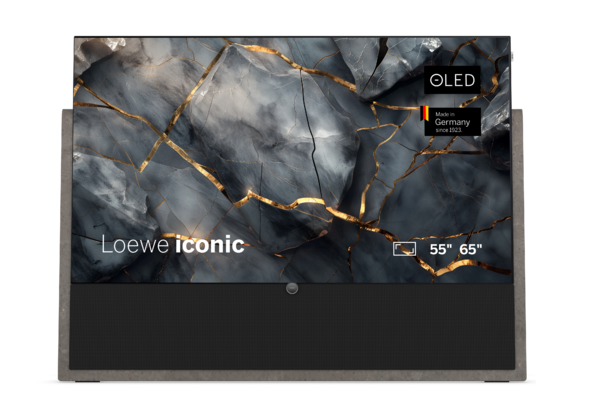 StreamingAll-rounder for smart entertainment
StreamingAll-rounder for smart entertainment GamingTimeless for highest demands
GamingTimeless for highest demands Home CinemaFront-Facing Speaker
Home CinemaFront-Facing Speaker Dual ChannelDual-Tuner Recording
Dual ChannelDual-Tuner Recording RecordingTime-Shift Recording
RecordingTime-Shift Recording Accessoires
Accessoires
-
navbar-close-symbol
- Audio
- Home
- navbar-brand-symbol About us
- navbar-search-symbol Store finder
Choose a country or region. This affects the currency you’re billed in, availability of items, price and delivery options.
Loewe Leo
What topic do you have questions about?
For the duration of the update, three conditions must be met:
- leo must have at least 50% battery.
- Your smartphone requires an internet connection.
- leo and your smartphone must remain connected during the update.
In the leo app, you can use both predefined and personal equalizer settings.
Yes, Loewe leo can be locked by pressing + holding the left button for 1 second (). You can unlock the headphones again by pressing + holding the left button again for 1 second (
). Different audio cues confirm that the headphones have been successfully locked and unlocked.
Please press right button for 15 seconds.
White (2 seconds): Device is being switched on/off
Green (continuous): Device is charging
Blue (0.5 seconds): Pairing
Blue (2 seconds): Pairing -> connected LED off: Connected, Not connected, incoming call, active call
Red flashing-Green: Reset to factory settings
Green (0.5 seconds)-LED off: Wireless update is being carried out
leo is in pairing mode right after switching it on and the device is ready to be connected to other devices immediately. To start pairing mode manually, briefly press the right button 2-times and then hold it for 1 second ().


















