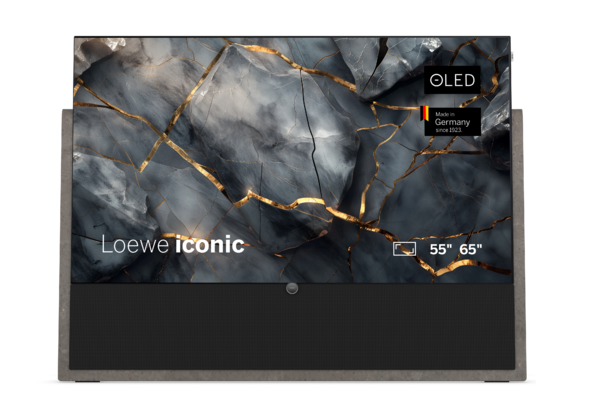Get exclusive offers now. Learn more.
TV
What topic do you have questions about?
Please first check whether the TV's software is up to date. The performance of the TV sets is constantly improved by software changes. 2. To narrow down the problem, remove any connected peripherals (set-top boxes, USB hard drives, CI+ modules, etc.) from the HDMI, USB and network interfaces of your TV. If the sporadic shutdown no longer occurs, reconnect the devices one after the other to the TV and check the behavior after each connection of a peripheral device. If the problem occurs in connection with a specific device, contact your Loewe dealer or the manufacturer of the peripheral device.
The easiest way is to press the record button (red dot) on your remote control. Recordings can also be conveniently programmed using the integrated EPG.
Yes, with the "Sound over" function, both are possible. For example, a sound system for movies and TV speakers for news.
The We. SEE OLED series supports a wide range of HDR formats, including HDR10, HLG, HDR10+, and Dolby Vision, for a brilliant viewing experience with vibrant colors and high contrast.
-
Integrated, forward-facing soundbar with 60 watts total power
-
Supports Dolby Atmos, Dolby Digital/Plus and DTS-HD
-
Expandable with Loewe klang sub1 or klang bar via HDMI eARC
The Loewe inspire features invisible speakers (invisible sound) with 2 x 20 W (sine) or 2 x 40 W (music power) and Dolby Atmos, DTS-HD, Dolby Digital Plus and much more. For a better sound experience, the klang bar i or a complete multi-room system can be added as an option.
For some countries Loewe offers a free warranty extension to a total of five years for all Loewe Stellar TV models. Buyers can register online to activate this warranty. Please note that this offer is only valid in certain countries. For more information, please refer to the warranty terms and conditions.