Get exclusive offers now. Learn more.
-
TV
-
navbar-close-symbol
TVCallasCompact without compromises
 InspireAll-rounder for smart entertainment
InspireAll-rounder for smart entertainment StellarExperience magical TV moments
StellarExperience magical TV moments IconicPerfection of form
IconicPerfection of form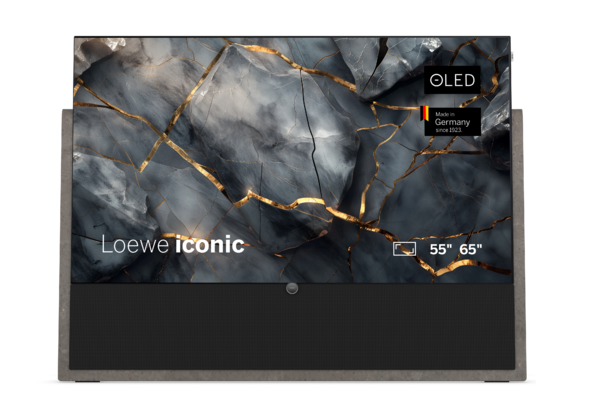 StreamingAll-rounder for smart entertainment
StreamingAll-rounder for smart entertainment GamingTimeless for highest demands
GamingTimeless for highest demands Home CinemaFront-Facing Speaker
Home CinemaFront-Facing Speaker Dual ChannelDual-Tuner Recording
Dual ChannelDual-Tuner Recording RecordingTime-Shift Recording
RecordingTime-Shift Recording Accessoires
Accessoires
-
navbar-close-symbol
- Audio
- Home
- Exclusive offers
- navbar-brand-symbol About us
- navbar-search-symbol Store finder
Choose a country or region. This affects the currency you’re billed in, availability of items, price and delivery options.
General
What topic do you have questions about?
If you purchased your device from a retailer, please contact that partner first. Our certified dealers and service partners will help you quickly and reliably. Please use our Store Finder or the Service page for this purpose.
In many cases, a factory reset (reset to factory settings) or installing the latest firmware helps. Please check first whether your device has the latest software and then perform a reset. You can find instructions in the operating instructions or on our support page.
The steps to reset vary depending on the model. You can usually find the option in your device's settings menu under 'System' or 'Reset'. For exact instructions, please visit our Download page and enter your device model.
All current operating instructions are available for download on our website under the menu item Support . Simply enter your model there.


















